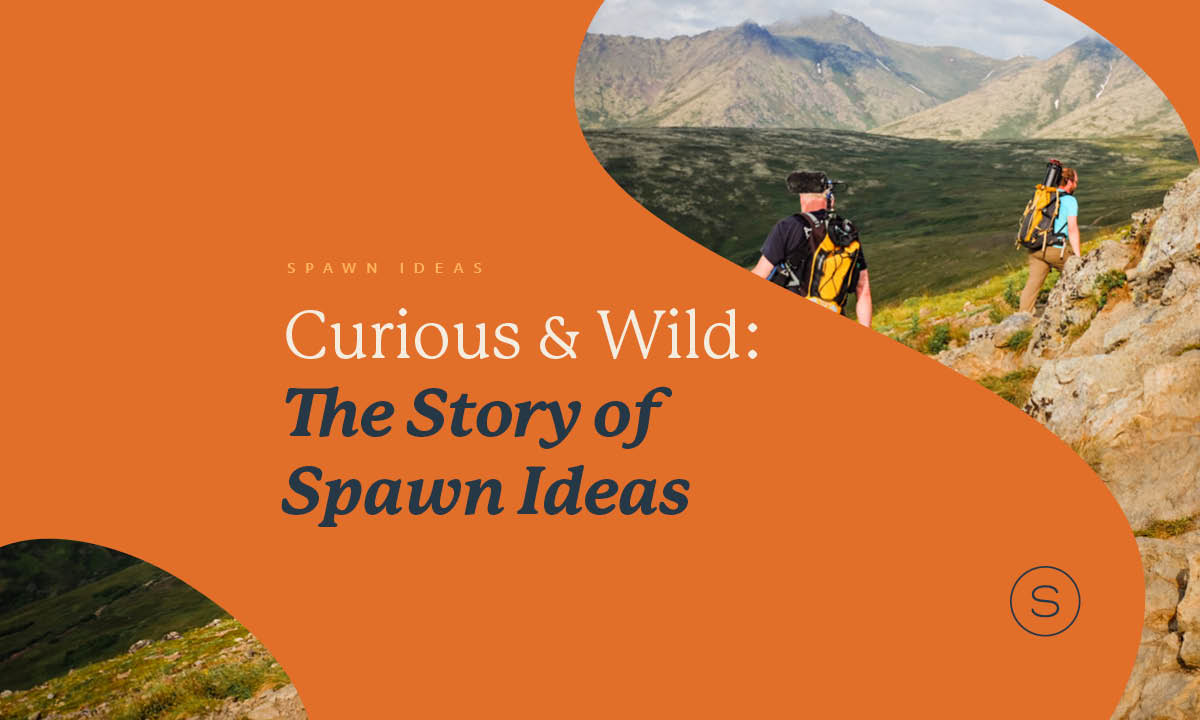I’m Shelley Wesser, and I’m a project coordinator in the Account Service department at Spawn. My role means that I’m constantly managing and communicating about multiple details, on multiple projects, with multiple people, at once.
I depend on several online tools to successfully do my job – but one I’ve found particularly helpful is called Trello!
What’s Trello?
Trello is an online platform that’s used to create, share, and organize to-do lists – collaboratively! I’ve used Trello to communicate client-facing project status updates, but I’ve also used it to create a bulletin board of sorts for Spawn’s internal projects.
Why Use It?
The best reason to use Trello is to share and organize updates with my team on certain projects or initiatives. It’s especially helpful when we’re communicating with clients or using outside partners who don’t have access to our internal project management software.
Trello is especially helpful when we’re communicating with clients or outside partners who don’t have access to our internal project management software.
How We Use Trello
Recently, we used Trello when we were working on the launch of a large telecommunications company’s new website.
Although it wasn’t our main project management tool, it was an awesome way for us to collaborate with the client and our digital partners simultaneously. It was a place where anyone could go and add ideas, share updates to the teams involved, and even divvy out responsibilities.
We used it as a high-level view of everything that everyone (Spawn, Client or Partner) was working on in any give moment. Even things that weren’t action items were included – it helpful to see them on the board for inspiration and awareness.
My Review

The Pros:
- It’s a great way to show the status of projects visually as they move through the workflow process
- You can assign people and deadlines to cards within your board, you can upload files, you can actually check off things from your to-do lists — or even move items from “to-do” to “done” in a fun interactive way.
- Trello is intuitive and easy to use – I mean, it’s so easy it doesn’t even require any training! Anyone can figure it out by just poking around a bit.
- You have the option of making things color-coded – so that’s fun!
- Taco (a cute little cartoon dog) from Trello sends helpful tips and tricks for getting the most out of the software. Taco also sends pretty good advice on succeeding in the workplace – for example, ideas about how to recharge your routine or increase productivity.
Cons
- I’d recommend using Trello for projects that are not urgent (hot), because unless you’re living in it day-to-day, it can be really easy to forget to check. We use it to supplement a well-oiled machine (Workamajig), but not as a replacement.