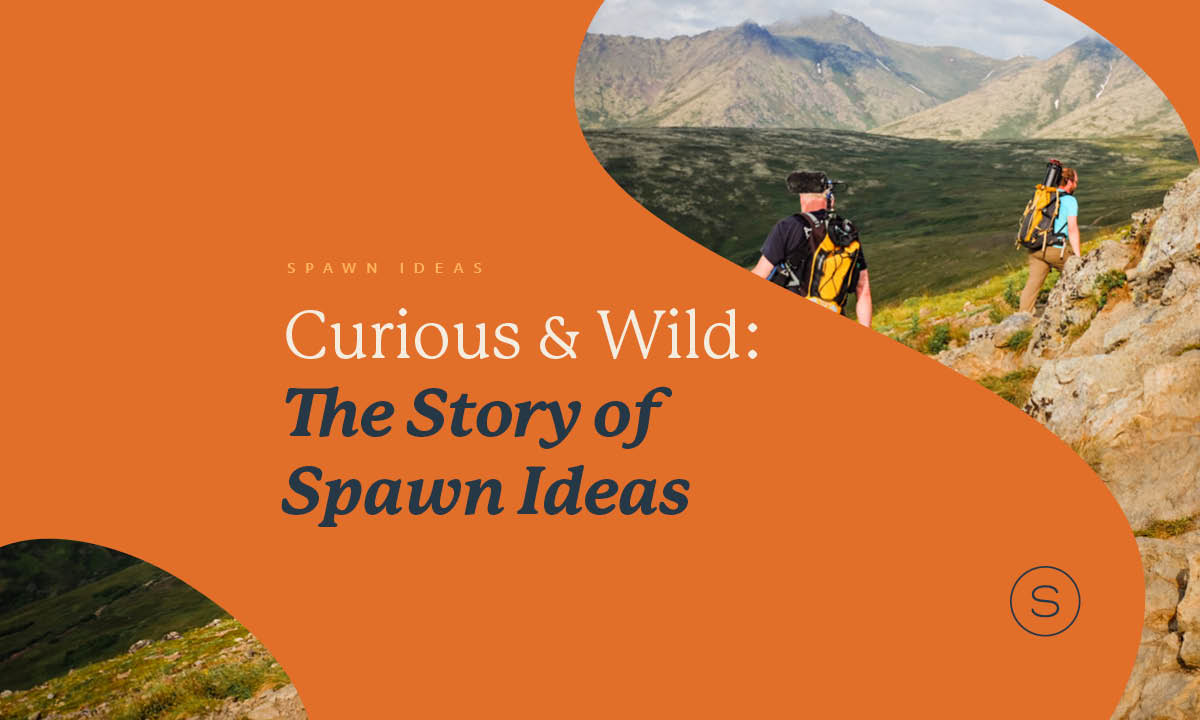Webinars are a great way to show prospective customers what you know, to build your email list or to share your team’s insights and be part of the bigger discussions in your field. Plus, creating connections through lessons is fun!
But it can be hard to capture your audience’s focus for a whole hour (let alone half of that!). Without stage space to move through or facial cues to respond to, it can be more challenging to create a connection with your audience online.
But never fear: As a group of experienced webinar watchers, the crew at Spawn has gathered a few pointers to help you captivate viewers during your next webinar. Keep these ideas in mind as you create your next big webinar.
1. Write Tight Slides
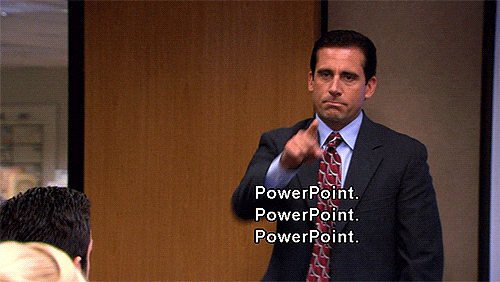
It’s important to get people to focus on you, and on what you are saying — not the words in your deck — if you want to connect.
So, make sure that your material and interactive elements don’t distract your audience: Keep copy brief and to the point. Try to stick to the 5×5 rule (a component of the 5/5/5 rule – but we’re taking things a step further) — limit yourself to five lines of text, five words per line and no more than 5 text-heavy slides in your deck.
2. Don’t Skip Visuals
As simple as it sounds, don’t underestimate the power of visuals in your slides. A single image can make your point without excessive words (see #1) and showcase your personality.
Use infographics, photos and images when possible to keep your material engaging.
3. Incorporate Viewer Interaction
Get your audience to talk back! Set aside time during your talk for brief activities, like polls and Q&As, with your audience. If you include them throughout your talk, instead of saving all the interaction for the end, you’ll keep viewers engaged and the presentation energetic.
4. Prep for Questions
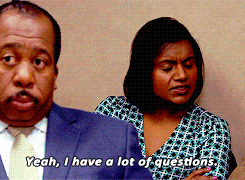
Set aside time to answer questions from your audience after and be prepared to answer them effectively.
5. Set the Scene
Choose an outfit that looks great on camera, and tidy up your background before you start. You can even choose a virtual background that won’t distract in advance.
6. Practice, Practice, Practice
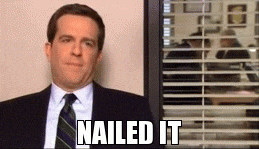
You’re an expert on the topic. But not on giving a webinar, so run through your presentation — and test all your tech — a few times beforehand.
7. Share Follow Up Materials
Send your slides to viewers after your presentation and make an effort to answer any questions that you weren’t able to fit in your Q&A in the email that you send with the deck. Your audience will remember your talk (and you!) if they’re able to reference it.
8. Have Fun With It!

Don’t forget to be yourself! A joke and a smile or two, will help create that in-person bond, no matter how far away your audience is.